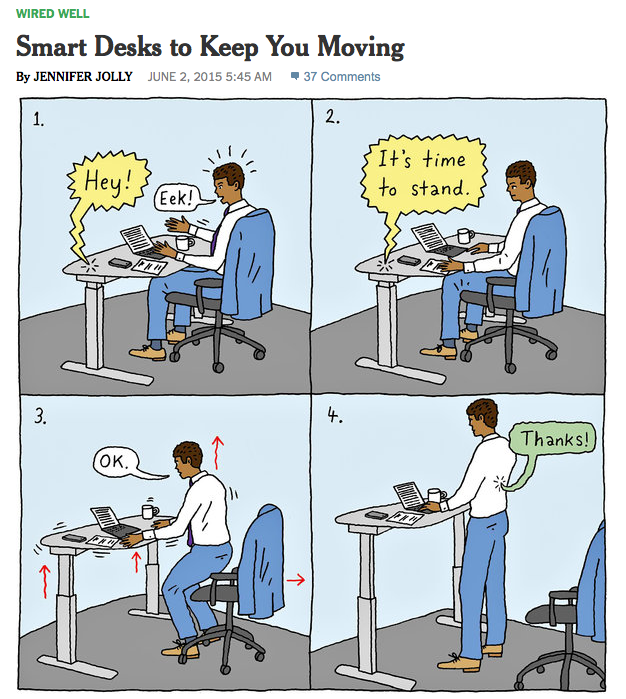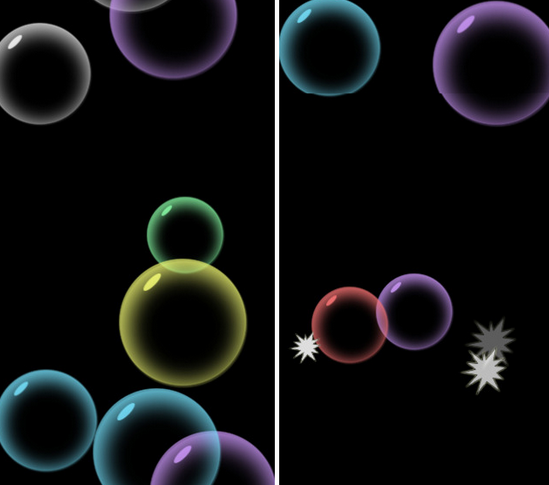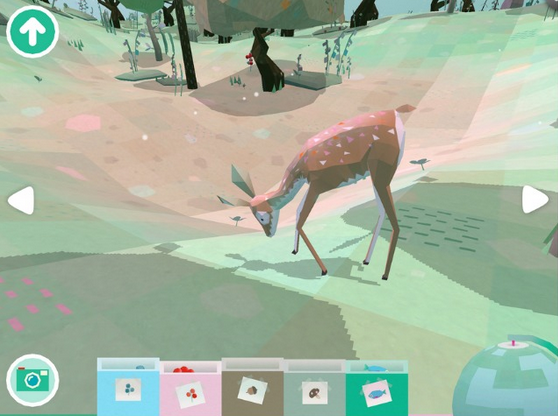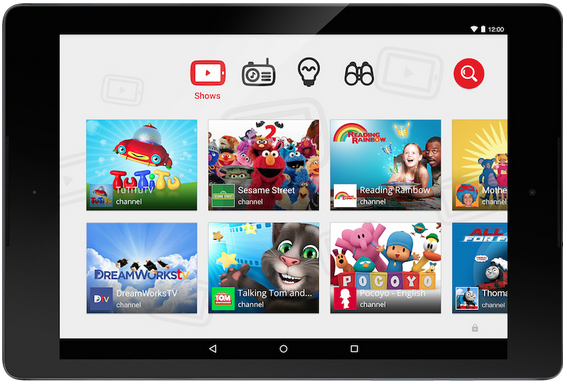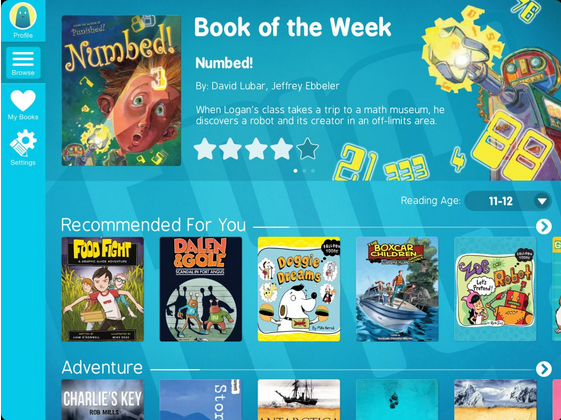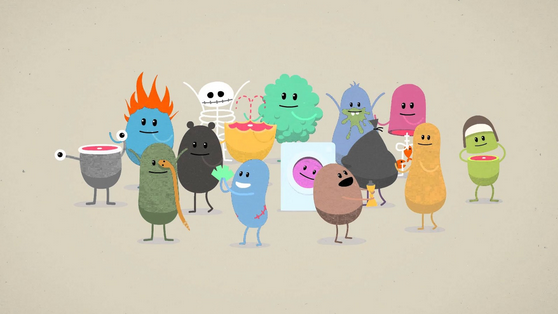(As seen in USA Today) Columnist Jennifer Jolly reviews the best of the best Mother’s Day gadget gifts of 2016
Mother’s Day is coming up fast and that special gift that makes her feel all warm and fuzzy inside? Well it isn’t just going to make, or buy, itself. Here are 10 of this year’s most-wanted mom gadgets sure to show her how much you appreciate her, all year long.
Make Mom’s Life Easier
No idea what she really wants? Hmm… As a busy mom myself — most days what I really need — is a clone. Sure, that’s still just sci-fantasy for now, but Amazon’s Echo($180) can feel pretty darn close at times. Echo is a hands-free speaker and personal assistant designed around your voice. Just say the word “Alexa,” the device wake-up word, and then ask a question, play music, have Alexa read the news, set timers and alarms, recite your calendar, and even to control lights around your home. And you can do all this from across the room, without lifting a finger.
Preserve Those Family Memories

Tweed Wolf: Gorgeous custom photo books with someone else taking care of the customizing. (Photo: Tweed Wolf)
If your mom is anything like me, she takes a lot of photos — then leaves them on her phone or piled up in boxes collecting dust. Buy a Tweed Wolf gift card for mom, and let its “do-everything-for-you” ($295) photo album service come to the rescue. Just sign up, upload all your photos and Tweed Wolf designers do the rest. They go through every image, select the best ones, edit everything so it prints perfectly and then send you a link to an online proof. You can ask for any edits, and once you approve, Tweed Wolf prints, binds, and ships your high-quality, hardcover album.
Replace Her Clunky Laptop
Now, time to bring moms digital life up to date. I admit it’s a splurge, but Mom will definitely appreciate the stylish new HP Spectre laptop ($1170). Despite its thin profile — it’s only as thick as a AAA battery — and striking black and copper design, the Spectre isn’t just eye-candy. This laptop is powerful enough to run any apps with top-tier Intel Core i5 and i7 processors and has nine and a half hours of battery life to keep going all day.
Upgrade Her Smartphone
We modern moms are always on the go, and need a speedy smartphone with all-day battery life to keep up with our busy lives. Enter the recently announced HTC 10($700), the newest Android smartphone hitting the market (available for pre-order now, ships in May). It has a vibrant 5″ display, great 12MP camera for catching all those family photos, and a super impressive two days of battery life.
Help Her Capture It All
A smartphone is fantastic for digital photos, but there’s still a certain nostalgic joy to having printed pictures. You can print out your photos at home, of course, but the Polaroid Snap camera ($100) makes getting prints fast and simple by instantly printing 2×3, full-color images to share or scrapbook. (Be sure to order the Zinc paper along with it, it does not come it!)
Let Her Know the Whole Family’s Thinking about Her
Flatterbox ($50 and up) is a new twist on the classic card — instead of sending a flurry of cards from across the country, Flatterbox lets you invite family members to submit thoughts, wishes, and anything else through its website. When the whole family’s chimed in, the company prints the sentiments on brightly colored cards and packages them in a gift box. It’s a great way to tell Mom everyone cares.
Stay Fit and Stylish
The new Fitbit Alta ($130) combines the basic features of a fitness tracker and a smartwatch, tracking activity as well as showing simple smartphone notifications. The sleek Alta won’t scream “gadget” when on Mom’s wrist: there isn’t a single button and interchangeable wristbands come in rubber, leather and stainless steel for a variety of looks.
Give the Latest High Tech Bling
Even though the Alta is a fairly sleek way to stay on top of smartphone notifications, it’s still a noticeable wrist-worn gadget and may not suit her style — but that doesn’t mean staying out of touch. Ringly ($260) is one of my favorite wearables because it doesn’t look like a wearable at all. This chunky ring vibrates and subtly lights up to let you know about smartphone notifications, and it’s likely no one else will even notice. The latest design features an emerald in an 18k gold-plated setting, but there are plenty of styles and colors to suit her taste.
Relax without Leaving the House

InstaShiatsu+ Neck and Back Massager with Heat: gets in there and works the knots out! (Photo: TruMedic)
Being a mom is a high-stress, full-time job and taking the afternoon off to hit the spa isn’t always — or even usually — an option. Thank goodness truMedic’s InstaShiatsu heated massager ($140) can give a great massage from anywhere. This cordless “kneading” massager actually gets in and works the knots out of my tired muscles. Ahhh-mazing!
Combine All Her Must-Have Gadgets
I love iHome’s high-tech take on a good ole vanity mirror ($150), which we moms know is a must. This 9″ distortion-free mirror has 7x magnification plus a built-in Bluetooth speaker and speakerphone. Now Mom can easily listen to music, take calls and even charge her phone all while getting ready to go in the morning.
Okay, hopefully this gives you a great place to start and lots of ideas to make her day magical. What’s your favorite Mother’s Day gift – that you’ve either given or received? Be sure to share your thoughts in the comments section below. Happy Mother’s Day!
Posted in Digital Parenting, Girlfriend's Guide, Great Gadgets, In The Press, TechNow, TechStyled, Top tech news

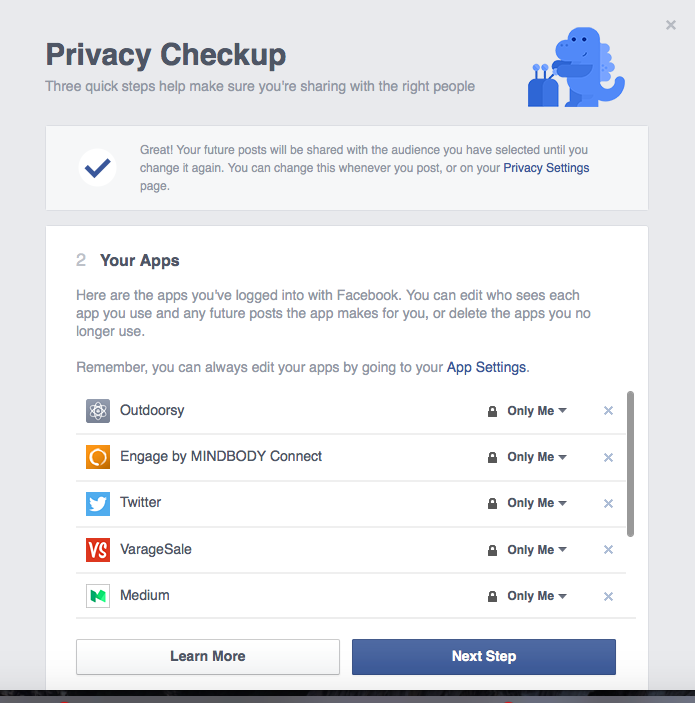
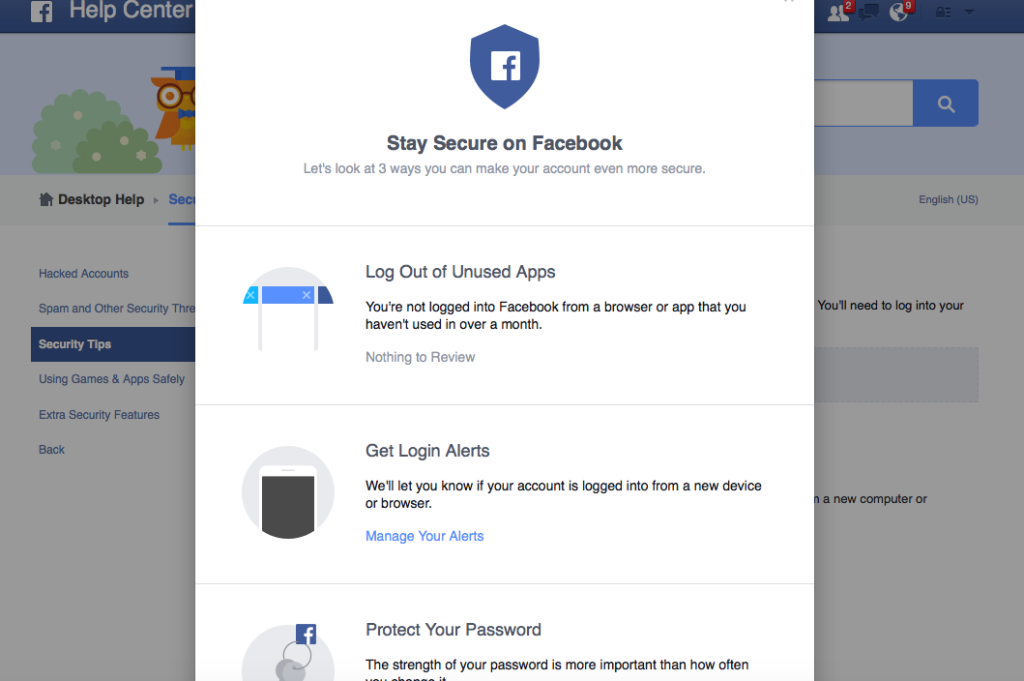
 Lenovo Yoga Tablet 2 Pro comes with built-in pico projector.
Lenovo Yoga Tablet 2 Pro comes with built-in pico projector. iHome Kineta K2 Bluetooth Alarm Clock has a removable battery charger.
iHome Kineta K2 Bluetooth Alarm Clock has a removable battery charger. The SanDisk Connect Wireless Stick lets you backup and share files wirelessly.
The SanDisk Connect Wireless Stick lets you backup and share files wirelessly. Amazon Fire TV Stick works with web authentication.
Amazon Fire TV Stick works with web authentication. The HyperX Cloud II Gaming Headset has surround sound.
The HyperX Cloud II Gaming Headset has surround sound.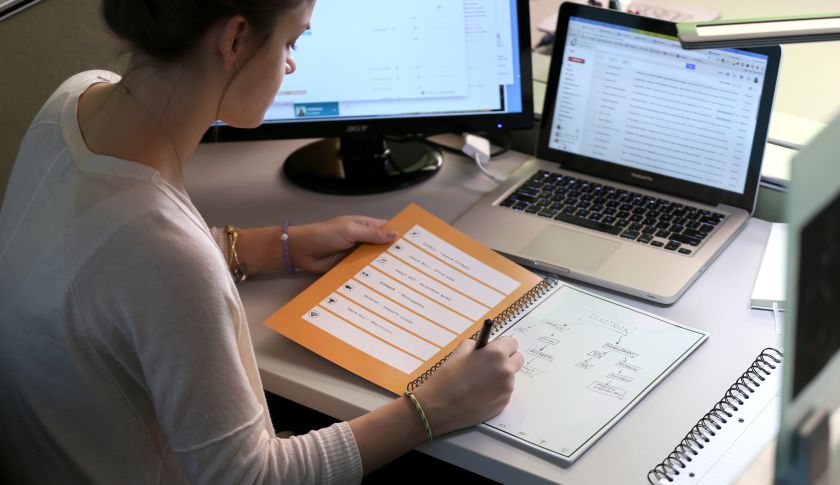
 HP Instant Ink can save you 50%-70% on ink costs.
HP Instant Ink can save you 50%-70% on ink costs.