Posted in Girlfriend's Guide, Great Gadgets, In The Press, TechNow, TechStyled, Tips & Tricks, Uncategorized
Tips & Tricks
There’s no shortage of cooking apps on a mobile device near you these days, but why clutter your connected kitchen, or your brain, with a whole bunch of them that you don’t really use? Here are five of the very best apps available today, for saving time and adding inspiration in the kitchen.
1. BigOven
Free, Android, iOS, Windows Phone and Kindle Fire or $15 Pro
With more 250,000 recipes, BigOven serves up a healthy portion of brand new concoctions and interesting twists on classics for just about every appetite. It also features drag-and-drop recipes into a calendar for a day, a week, or a month. If you fork over $15 for the Pro version, the app automatically generates your grocery list for you. You can also share recipes via email, Facebook or Twitter. There’s a reason why more than eight million people have downloaded this app – it’s kind of like the King Kamehameha of cooking.
2. Panna App
Free to download on iPhone and iPad, then $15 per year subscription
For true video-magazine style food porn, take a look at the new Panna App. It’s a real foodies cooking app in the form of a beautifully designed and rendered digital multi-media magazine. You can sort recipes and how-to videos by cuisine or by a chef’s name. You can also add ingredients to a shopping list with a quick one-tap button.
3. The ChefTap Recipe App
Free, Android
Remember the old days, when we tore recipes out of magazines, wrote them down on index cards, and cluttered our kitchens with sticky, stained, and faded notes? The ChefTap Recipe App for Android fixes all of that. It lets you import any recipe from any website or blog. See something awesome on Pinterest? Pull it in. Want to bookmark a favorite via Epicurious, Food Network or AllRecipes? No problem, there’s never too many cooks in the ChefTap’s kitchen. It can even scan your phone’s bookmarks and import recipes from food blogs you’ve saved, if that’s more your cup of tea.
4. Cook4Lyfe
$1.99, iOS
Got a handful of ingredients in the fridge, but not sure how to put them together into a good meal? The Cook4Lyfe App will come to your rescue. It recommends recipes from a library of over 40,000 based on what you already have on hand, (mustard, cheese, asparagus … hmmm…) or sends you to a nearby grocery store based on what you need. You can even set dietary filters for gluten free or low-fat recipes.
5. Matthew Kenney’s Everyday Raw Express
$2.99 Android, iOS
Ironically, one of the cooking apps getting a ton of buzz right now, is for food that’s … “raw.” Matthew Kenney’s Everyday Raw Express features more than 50 healthy and quick raw food recipes with videos, photos and nutritional data also included.
If all else fails, there’s always the Chefs Feed AppCooking Apps. It tells you where the pros go when they need someone else to cook a great meal for them.
What are some of your favorite go-to cooking apps? What are some of the apps you still want to see? So you like cooking with your tablet or your Smartphone better? Be sure to let us know in the comments section!
Posted in Digital Parenting, Great Gadgets, In The Press, TechNow, Tips & Tricks, Uncategorized
Send us an email and tell us why you want to win a subscription to Net Nanny. Have any funny/scary/interesting stories about digital parenting? Be sure to share them here!
Posted in Connected Kids, Cyber Safety, Digital Parenting, Girlfriend's Guide, Great Gadgets, In The Press, TechNow, Tips & Tricks, Top tech news
Press here to see the video segment
From snapshots to posed portraits, smartphones have become the camera of choice for snap-happy photo lovers. In this TECH NOW, how to use that same smartphone to enhance any photo with three colorful apps.
Go back to the ’50s with PocketBooth. This cross-platform app takes rapid-fire shots of your friends. You can add filters for that antiqued look, and arrange images into a strip you can then share or print. It’s available for Apple’s iOS gadgets, Android and Windows Phone.
Or … bring still photos to life with Flixel, a free iPhone app that animates a single detail from any shot you choose, giving the illusion of a mini movie.
Then take a walk on the wild side. Wash your photos in funky pop art colors with a 1960s vibe using the psychedelic Photo Tropedelic app available from iTunes ($1.99).
Jennifer Jolly is an Emmy award-winning consumer tech contributor and host of USA TODAY’s new daily digital TECH NOW . Email her at techcomments@usatoday.com. Follow her on Twitter: @JenniferJolly.
Posted in Great Gadgets, In The Press, TechNow, TechStyled, Tips & Tricks
Fix your worst time-draining tech habits

If biting your fingernails took up eight hours of your time every day, would you, could you, give it up? What if the way you’re using email or web search is robbing hours and hours of your life? A recent round of surveys about how we’re spending our precious time online shows that most of us are doing the high-tech equivalent of chewing our nails to the quick every day without even realizing it. From getting sucked into social media to throwing away whole hours surfing the web like it’s 1999, today’s technology should help save time, not waste it.
Here’s a look at some of our biggest time-wasting tech habits, along with quick-fix solutions to take back your time right now.
Time Suck Trap #1: Search insanity
According to recent internet use statistics, people waste as much as 70 minutes a day surfing the web for information. Why? Maybe we’re just stuck in a Google rut. Collectively, we visit Google 7.2 billion times a day and make around 3 billion queries. Yet half the time, it seems we never find what we’re looking for in the first place.
 Time-Saving Solution: Try a new search engine.
Time-Saving Solution: Try a new search engine.
The folks at Bing recently dared me to take this new BingItOn Challenge. Like the old Pepsi blind taste test, it pits web search results from Bing against results from Google. It’s unbranded, and there aren’t any ads, so you don’t know which is which. You put in five queries, then declare a winner based on your preferences. Bing bet that I would be so surprised by the results that I would change to Bing as my primary search engine. “Bing it on,” I thought, as skeptical as ever.
But guess what? They were right. Bing won. Again and again and again. What I like most about Bing is that the results seem more relevant, more tailored to me and my interests. While replacing any bad habit with a good one takes a little time to get used to, I’ve already saved about 30 minutes a day by using a new search engine to track down information during my busy day.
 Time Suck Trap #2: Social media madness
Time Suck Trap #2: Social media madness
Americans spend an average of — get this — 100,000 years worth of time each month on Facebook. Add to that Twitter, Pinterest, YouTube, and mobile games like Words With Friends, and it’s easy to see why we can’t get anything done.
Time-Saving Solution: Automate social media posting.
Use a social media dashboard like Hootsuite to post to all your social media sites at once. It also lets you preschedule social media posts so that you can batch it all into a few hours to go out over a month’s time or even longer.
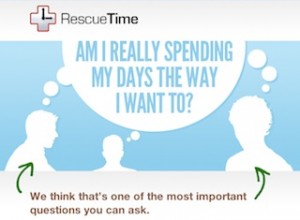 If that’s not enough to keep you from reading, Liking, commenting, and pinning all your time away, use an application like RescueTime. It measures all the different things you do on your computer, then gives you detailed reports about how you’re spending your digital day. You can also use it to block yourself from sites that you’re tempted to visit but know you shouldn’t.
If that’s not enough to keep you from reading, Liking, commenting, and pinning all your time away, use an application like RescueTime. It measures all the different things you do on your computer, then gives you detailed reports about how you’re spending your digital day. You can also use it to block yourself from sites that you’re tempted to visit but know you shouldn’t.
Time Suck Trap #3: Email overload
Has your inbox become a landfill, overflowing and overwhelming? The average inbox receives 100 emails per day. Of those 100 emails, only 42% are considered important.
 Time-Saving Solution: Manage your mailbox.
Time-Saving Solution: Manage your mailbox.
This is another example of how it pays off to use modern technology to help manage modern technology. I use a service called Sanebox. It sifts, sorts, and stacks up email according to what’s important. It’s easy to customize, and it learns from your actions, automatically putting your newsletters in one box, store promotions in another. My favorite feature is that it sends suspected spam to the Black Hole where it belongs. But don’t worry, it doesn’t ditch an email unless you say it’s okay.
Sanebox says it saves people an average of two hours per week from digging through their inboxes (though if you get a ton of emails like I do, I think it saves closer to four).
Time Suck Trap #4: News blues
Now here’s an interesting habit I had no clue was wasting so much of my time — fishing around for news. According to the Pew Research Center, people spend about 70 minutes a day getting news from TV, radio, newspaper, and now online news sites.
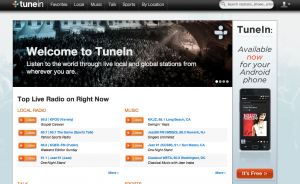 Time-Saving Solution: Centralize your news.
Time-Saving Solution: Centralize your news.
You can get all your print and online news, everything that you need to feel informed, in about 10 minutes using a new app called Wavii (download Wavii for iPhone, iPad, and iPod touch). This service lets you keep up with everything you care about in a personalized news feed and automatically creates status updates for your favorite politicians, celebrities, gadgets, and more.
If you still prefer to listen to the radio for news or just like to have music playing in the background all day, use the ultra-time-saving service TuneIn. It lets you hear what’s happening right now from anywhere in the world, all in one place. The free service gives you a simple and streamlined way to listen to the music, sports, news, and podcasts you like. You just personalize your favorites once, so you don’t have to waste time channel surfing every time you want to listen to something you like. You can use this in the car and on your smartphone or tablet, not only when you’re sitting in front of a computer.
Time Suck Trap #5: Dings, rings, and annoying things
Every time you get a notification alert — those dings, rings, clicks, or popup instant message (IM) bubbles on your smartphone or computer — it takes your attention away from the task at hand. Even if they don’t make a sound (maybe your smartphone screen just lights up when you get an email or new Facebook comment or it’s your turn to Draw Something), those distractions kill your concentration and drain your device’s battery.
 Time-Saving Solution: Turn off alerts.
Time-Saving Solution: Turn off alerts.
It sounds so very simple, and it actually is. Whenever you download a new app, it asks you whether to allow push notifications. Hit “don’t allow.” If alerts are already on your device, go to the start or settings menu, find the notifications center in the drop-down menu, and select “no” for everything you don’t want to bug you throughout the day.
It’s fine to schedule time to play Words With Friends, IM with your BFF, or scan the latest cute kitten videos on YouTube. But set boundaries and time limits on those activities so that you get in, get out, and get on with a more productive digital day.
What are your biggest time-draining tech habits? Do you have any quick-fix, time-saving tech solutions to share? Let us know what saves you time.
This post is sponsored, in part, by Bing.
Posted in Great Gadgets, TechStyled, Tips & Tricks
I love doing the Daily Buzz with co-host Andrea Jackson. Will post the segments here soon!
Posted in Connected Kids, Cyber Safety, Digital Parenting, Girlfriend's Guide, Great Gadgets, Health & Fitness, In The Press, TechStyled, Tips & Tricks, What The Tech
One in every two people suffer from a chronic medical condition. In today’s Tech’s Appeal, we’ll talk about a handful of gadgets that will help get Americans on the mend. Modern technology is usually blamed for poor health; sitting around and staring at screens is taking its toll. But these gadgets can help you treat and control your medical challenges.
While many of these gadgets could be covered by your insurance, you should obviously check in with your doctor before using them.
Posted in Connected Kids, Cyber Safety, Digital Parenting, Girlfriend's Guide, Great Gadgets, Health & Fitness, In The Press, TechStyled, Tips & Tricks, What The Tech



